With limited avenues to express yourself outside the confines of a game, your profile picture choice remains one of the best ways to give other players a glimpse of your personality. Steam lets players select personalized profile pictures, which are nice and all, but they could be better, enter animated profile pics.
Animated profile pics were introduced to Steam in 2020 as part of an update that saw a ton of customization options brought to the platform. The update introduced a Points Shop where users were given rewards for purchasing games in the form of points. For every $1 spent on Steam, players will receive 100 Steam Points, which they can then use to purchase avatars, frames, stickers, and other profile customizations from the Steam shop.
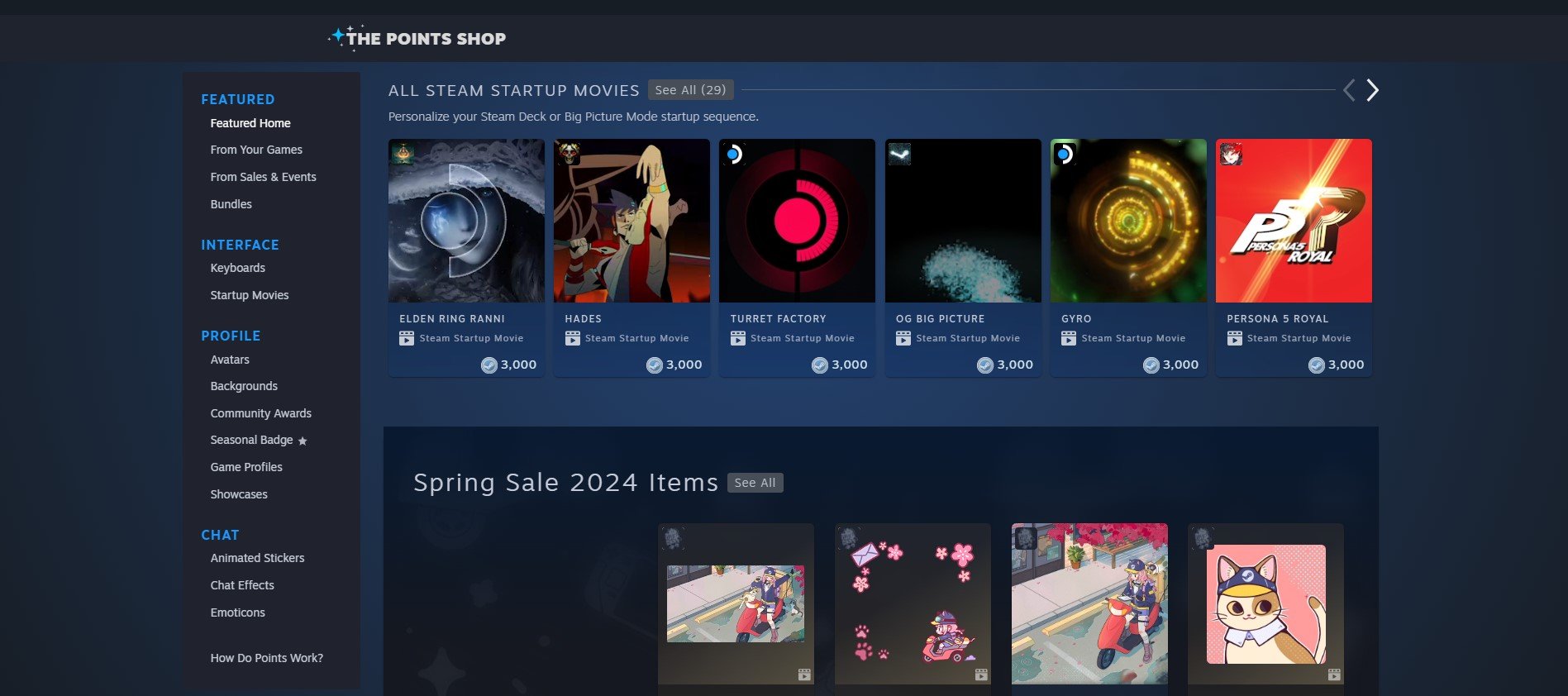
We’ll be focusing on animated profile pictures, as they’ve become quite popular among users, with many opting to go for them instead of the usual static pictures. Steam does not allow players to upload GIFs as profile pictures, with the restriction being that the image selected must be a JPG or PNG.
The only way to get an animated profile picture is through the Points Shop, where you will find a ton of pre-made profile pictures for you to choose from. There are roughly 1,600 animated avatars in the store, with each usually going for about 3000 points, translating to a spend of $30 on Steam. Most players prefer to couple their avatar with a frame, which will cost an additional 2000 points, translating to a $20 spend. The total price will be 5000 points, or $50, which is around the price of a discounted AAA game.
Setting up an Animated Profile Picture on Steam
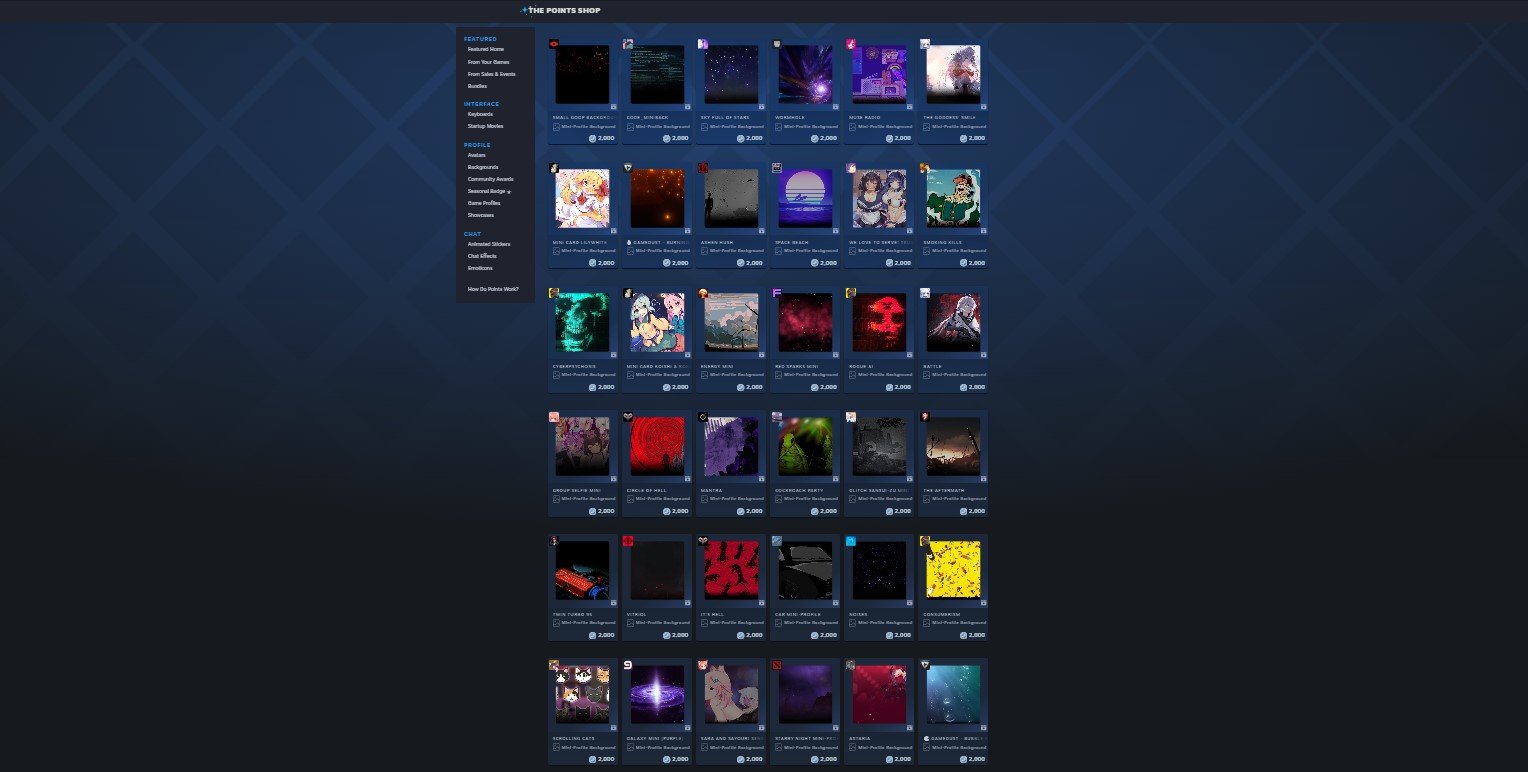
Setting up an animated profile picture is fairly easy and doesn’t usually take much time, granted you already have the points to purchase one. You’ll first need to navigate to the Steam homepage, and on the header you will find the points shop.
Scrolling through the Points Shop, you will find sticker options, frame options, and eventually animated profile picture options. After going through all the animated profile pictures and stumbling upon the one you like most, all you need to do is click purchase, and it’s yours.
To set it as your current profile picture, all you’ll need to do is navigate to your profile, hit edit, head to the avatar section, and then finally select the avatar that you purchased. That’s it! You now have an animated avatar that will also appear in some games like CS2.
Now if you want to go for the full customization package, you will need to spend a bit more in the Steam Store. The other customization options available are:
- Profile background: 2000 points
- Mini-profile background: 2000 points
- Special profile: 10,000 points
On top of the frame and animated profile picture, the total amount for a profile overhaul will be 19,000 points, which translates to $190. This is only if you’re really big on customization and want the full package; for most players, the profile picture and frame are usually just enough.
