Early this year, Valve introduced an update to CS2 that allows players to rent skins instead of having to purchase them, a feature that has flown under the radar for most. This new addition is limited to a seven-day period after which the skin will be returned, but can be rented once again without any restrictions on frequency.
In an ever-expanding market where prices for some items sit comfortably in the hundreds of thousands range, the ability to rent is a much-needed sigh of relief for fans eager to try out their favorite skins. This addition came earlier this year with a Valve announcement that highlighted an alternative to buying skins in CS2, renting.

Renting is a concept we’re all very familiar with and the addition to a game is a world-first. This update may sound too good to be true but is actually something you can do right now. Keep in mind that there are some conditions that you may need to be aware of before renting out a skin. One such condition is that as of right now, players can only rent skins from one particular case, that case being the Kilowatt case.
The Kilowatt case is a weapon case in CS2 that has 17 community-designed weapon finishes as well as a Kukri knife. As of right now, items in this case are the only rentable items in the game, but Valve has loosely hinted at bringing the feature to other cases in the game very soon.
The second condition is that items that are rented out are only given to a player for a total of 7 days, after which they will be returned. Renting a skin in the game uses up a case, so once you do it, a case will be expended.
Steps to renting a skin in CS2
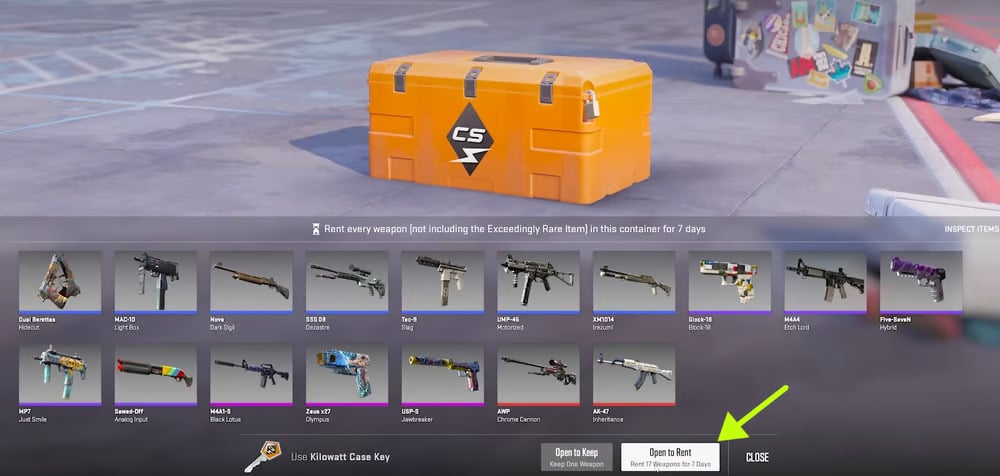
Below is a detailed procedure for renting skins from the Kilowatt case in CS2:
- First, you will need to launch Counter-Strike 2.
- Next, you will need to enter the game inventory, where you should already have a Kilowatt Case.
- If you don’t have a Kilowatt case, head to the in-game store to purchase one as well as a key.
- Right-click on the case, then select “Unlock Container” to open.
- Be sure to select the “Open to Rent” option in the game.
Once you rent a case, you will receive all skins in that case with the exception of special/rare items, so don’t go into it expecting a special knife or gloves. Note that rented skins cannot be customized, traded, or sold and can only be used as they come for a duration of 7 days. The pattern and condition of skins are randomized each time you rent, so there is no guarantee of getting the exact same skin repeatedly.
